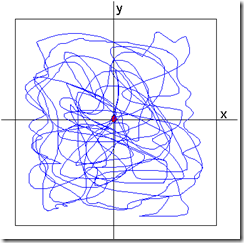
The sensors measure the position X-Y 100 times each second and you measure for 30 seconds. At the end you will have two vectors containing 3000 samples each one.
Something like this:
x=[3,6,7,5,3,2,3,7,8,9,7,5,3,2,12,3,5,7,8……...n]
y=[2,4,5,6,7,3,5,3,2,5,7,43,6,8,4,2,4,6,7,……..n]
From these vectors of data you must to calculate the area drawn by the (x,y) values, the contour of the image.
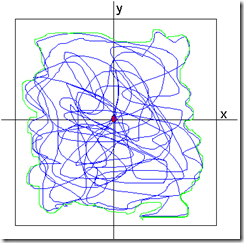
Here I present a numeric method to do that using the X and Y values. Albeit, the calculated area is only an approximation, sometimes, that is enough.
The method is based on trigonometry. Basically, the shape will be divided into sections of one degree as showed on the figure 3. The maximum value between each portion of the figure will be used to calculate the area by adding the area of each portion.

Suppose that, between 0 and 1 degree, the maximum value of r
r=sqrt(x^2+y^2)
is 0.5. The maximum value between 1 and 2 degrees is 0.7, and so on. We calculate all those maximums and at the end we will have a set of magnitude separated by approximately one degree. Now is only necessary to calculate de area between two of these consecutive magnitudes and add the value of each portion of area to the others sub parts.
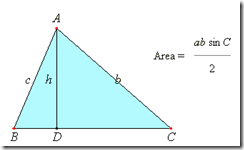
This will result in an approximation of the whole area of the figure. Obviously, there are several errors because the separation between each point is not one degree necessarily, and the contour is not square. Anyway, the approximation probes to be useful for some cases.
Of course, there are many other methods, this is just one of these and no necessarily is the best, is just an attempt. Now, below is the implementation using MATLAB.
UPDATE:%Script to calculate the area of an eneveloped made by to vectors X, Y.%plotted X vs Y Both vectors have the same length.%Input: X and Y vectors, deg (resolution of the envelope. integer max value%90, a value around 8 is optimus, check graphic resultant).%Output: Area of the envelopefunction out=area_x_y(x,y,deg)plot (x,y);vd=360/deg;for i=1:length (x)r(i,1)=sqrt(x(i,1)^2+y(i,1)^2); %calcula la magnitud del vector formado por x y yif (x(i,1)>0&y(i,1)>0) %Grados para el primer cuadrante x+ y+teta(i,1)=atan(y(i,1)/x(i,1))*180/pi;endif (x(i,1)<0&y(i,1)>0) %Grados para el segundo cuadrante x- y+teta(i,1)=(atan((y(i,1)/x(i,1)))*180/pi)+180;endif (x(i,1)<0&y(i,1)<0) %Grados para el tercer cuadrante x- y-teta(i,1)=(atan((y(i,1)/x(i,1)))*180/pi)+180;endif (x(i,1)>0&y(i,1)<0) %Grados para el cuarto cuadrante x+ y-teta(i,1)=(atan((y(i,1)/x(i,1)))*180/pi)+360;endendvectores=zeros(vd,2); %Made matrix to save r and teta (polar)xy=zeros(vd,2); %matrix to save maximum x and y of r and teta (cartesian)for ang=0:deg:360-degmax_ang=zeros(3001,1);for i=1:length(teta)if ((teta(i,1)>=ang)&(teta(i,1)<(ang+deg)))rmax(i,1)=r(i,1);elsermax(i,1)=0;endend[maxr(ang+1,1) indice]=max(rmax); %maximum vector between the angle determinedvectores(ang/deg+1,:)=[r(indice,1) teta(indice,1)];xy(ang/deg+1,:)=[x(indice,1) y(indice,1)];% plot (x(indice,1), y(indice,1));% hold onendr=vectores(:,1);teta=vectores(:,2);%Calculating the area of each tranglefor i=1:1:length (teta)-1dif_angle(i,1)=teta(i+1,1)-teta(i,1); %Delta of anglesub_area(i,1)= r(i,1)*r(i+1,1)*(sin(dif_angle(i,1)*pi/180))/2; %(r1*r2*sin(Theta))/2end%calculate the last segment which is not considered in the loop abovea1=(360-teta(end,1))*pi/180; %Last angle value *radsa2=teta(1,1)*pi/180; %First angle value *radsdang=a1+a2; %angle between the last and the first vectorsub_area2=r(1,1)*r(end,1)*sin(dang)/2; %Last portion of the areaarea=sum(sub_area)+sub_area2;out=area;clear a1 a2 dang sub_area2 sub_area i ang maxr max_ang rmax vd vectores diff_angle indice teta rplot (xy(:,1),xy(:,2),'red','LineWidth',2);hold onplot (x,y);hold off
The script in matlab use the real angle between magnitudes, then the results is more accurate. It is recommendable to check the graph given by the script in order to decide which value of deg is best suitable for your requirements.
A value of 8 degrees (deg=8) which means that the 360 degrees are divided in 72 parts to calculate the envelope was more appropriate for me looking at the graph.
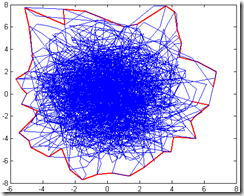

No comments:
Post a Comment